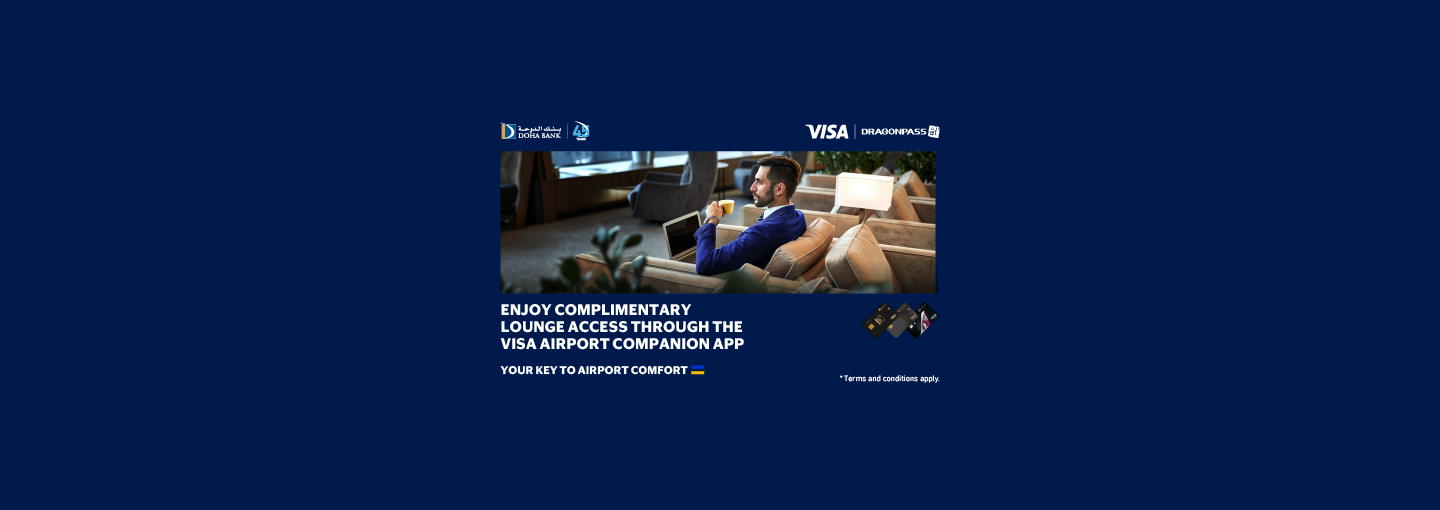Introducing the Visa Airport Companion App
Dear Valued Customers,
As part of our ongoing commitment to digital evolution and enhancing your travel experience, Doha Bank is excited to announce a new partnership between Visa and DragonPass. Together, they have developed the Visa Airport Companion app, providing eligible Visa cardholders with access to airport lounges worldwide.
What is the Change?
Starting October 1, 2024, the Visa Airport Companion (VAC) program, provided by DragonPass, will replace the current airport lounge access programs for Visa cardholders in the Central Europe, Middle East, and Africa (CEMEA) region. This change means that eligible cardholders will need to download the VAC app to continue enjoying complimentary airport lounge access.
When is the Change Happening?
The transition to the Visa Airport Companion (VAC) program will take effect at 00:00 AM Gulf Standard Time (GMT +4) on October 1, 2024. Until then, cardholders can continue to use their existing lounge access programs.
What Needs to be Done to Obtain Access and Enjoy the Offering?
To continue enjoying airport lounge access, eligible cardholders must:
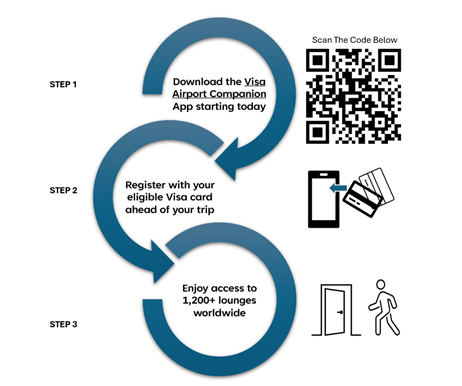
Download the Visa Airport Companion (VAC) app from the Apple App Store or Google Play Store.
Please scan the code below and get started , Kindly follow the below easy to understand steps to complete the onboarding / signup process.

(Incase you have a previous version of the App, please uninstall and reinstall the latest version).
Lounge Access Details
| Card Type | Lounge Access | Eligibility Criteria | Additional Notes |
|---|---|---|---|
| AL RIYADA Visa Infinite | Unlimited visits for cardholder and 1 guest | 1 international transaction of minimum USD 1 per calendar year | Complimentary visits before meeting eligibility; spend may take up to 15 days to register |
| Visa Signature & Cashback | 12 visits per year for cardholder only | 1 international transaction of minimum USD 1 per calendar year | Complimentary visit before meeting eligibility; spend may take up to 10 days to register |
| Visa Platinum | 6 visits per year for cardholder only | No specific transaction requirement mentioned | Participating lounges may change; recommended to check loungekey website for updates |
| Oryx Lounge (AL RIYAD Visa Infinite) | Access for cardholder and 1 guest at Hamad International Airport | Presentation of AL RIYADA Visa Infinite Credit Card |
- Number of Visits: The number of complimentary visits varies by card type. Please refer to your card’s terms and conditions for specific details.
- Guest Access: Cardholders can bring guests to the lounge. If complimentary guest visits are not available, a charge of $32 USD per guest per visit will apply.
- Charges: If a cardholder has used all their complimentary visits, a charge of $32 USD per visit will be applied to their registered Visa card.
Walkthrough
Step 1: Download app
The VAC app will be available in the Apple App Store and Google Play Store for all CEMEA countries.
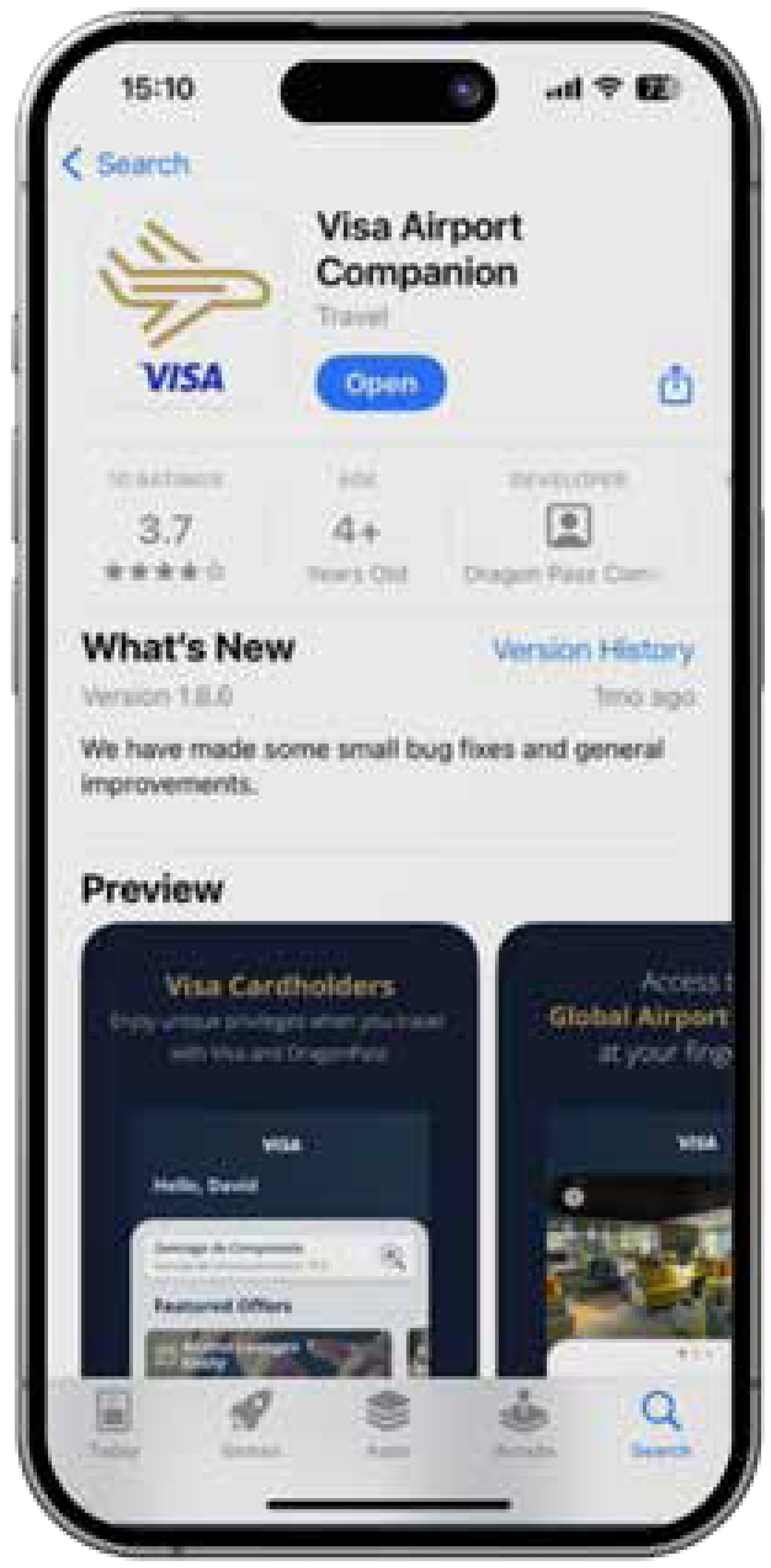
Step 2: Registration
- The cardholder will be presented with the options to Sign Up or Log In.
- The app will provide an overview of the registration process. Cardholders can choose to skip this information, if preferred. The cardholder enters their Visa card details, including the card number, expiry date, CVV number, and country of issuance. 3D Secure and $0 Auth are performed and card status is checked.** In case of failures, cardholders will be notified with the appropriate error message to contact their respective Issuer.
- If the card is not eligible, the cardholder will be notified with the appropriate error message.
- As part of profile setup, the cardholder enters their details, including name (which must match passport) and contact information. Note: If the name entered in the VAC app does not match the name on the passport, the cardholder will not be granted access to the lounge.
- A six-digit code is sent to the cardholder’s email address or phone number for verification. Upon successful verification, the cardholder creates a password.
- The cardholder can then set up biometric access and offline access, if desired.
Note: First-time setup of offline access requires internet connection. Once enabled, offline access allows cardholders to see their membership data without mobile data or Wi-Fi access. If offline mode is not enabled and no internet connection is available, the cardholder will not be able to access the lounge.
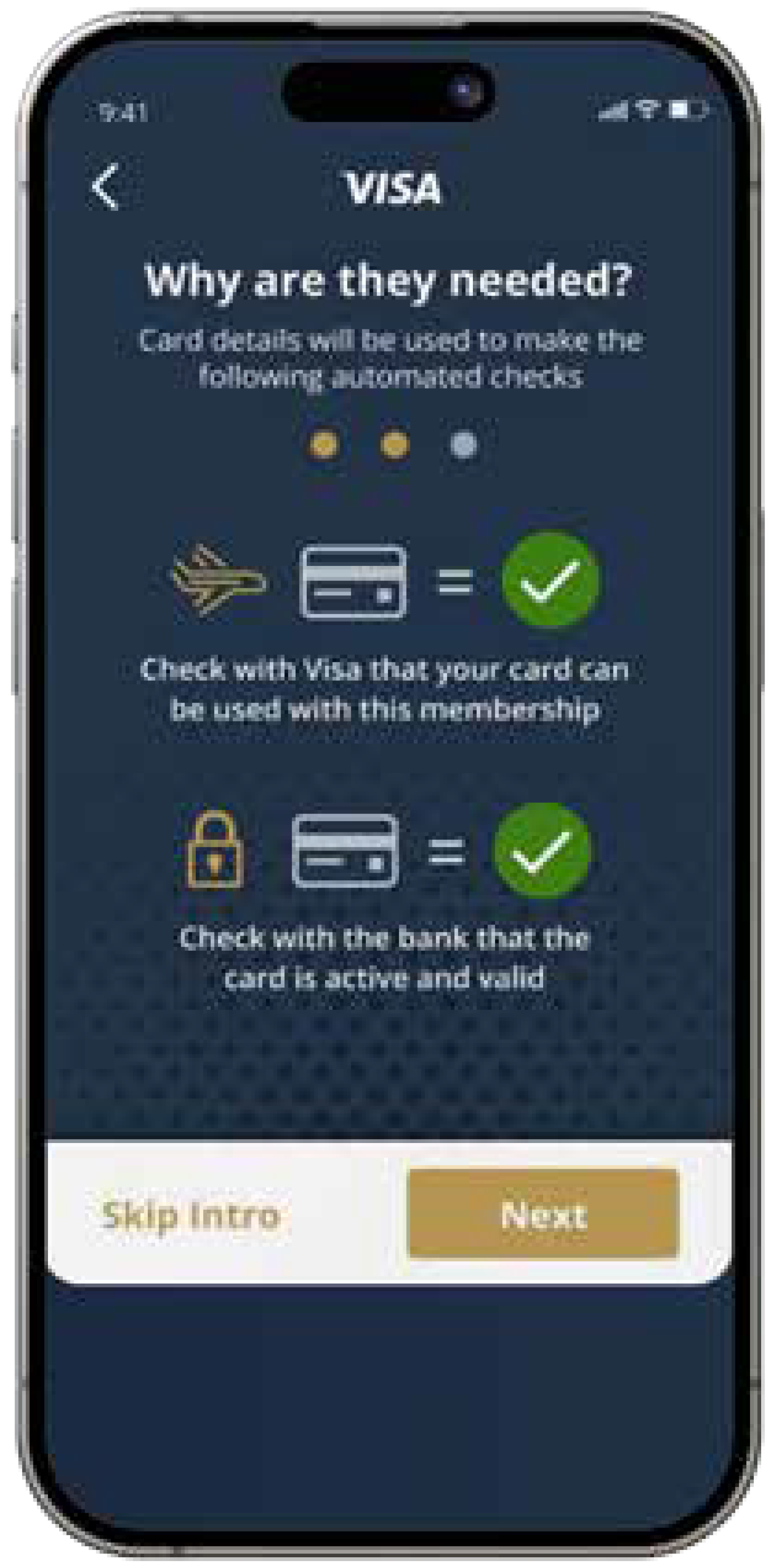

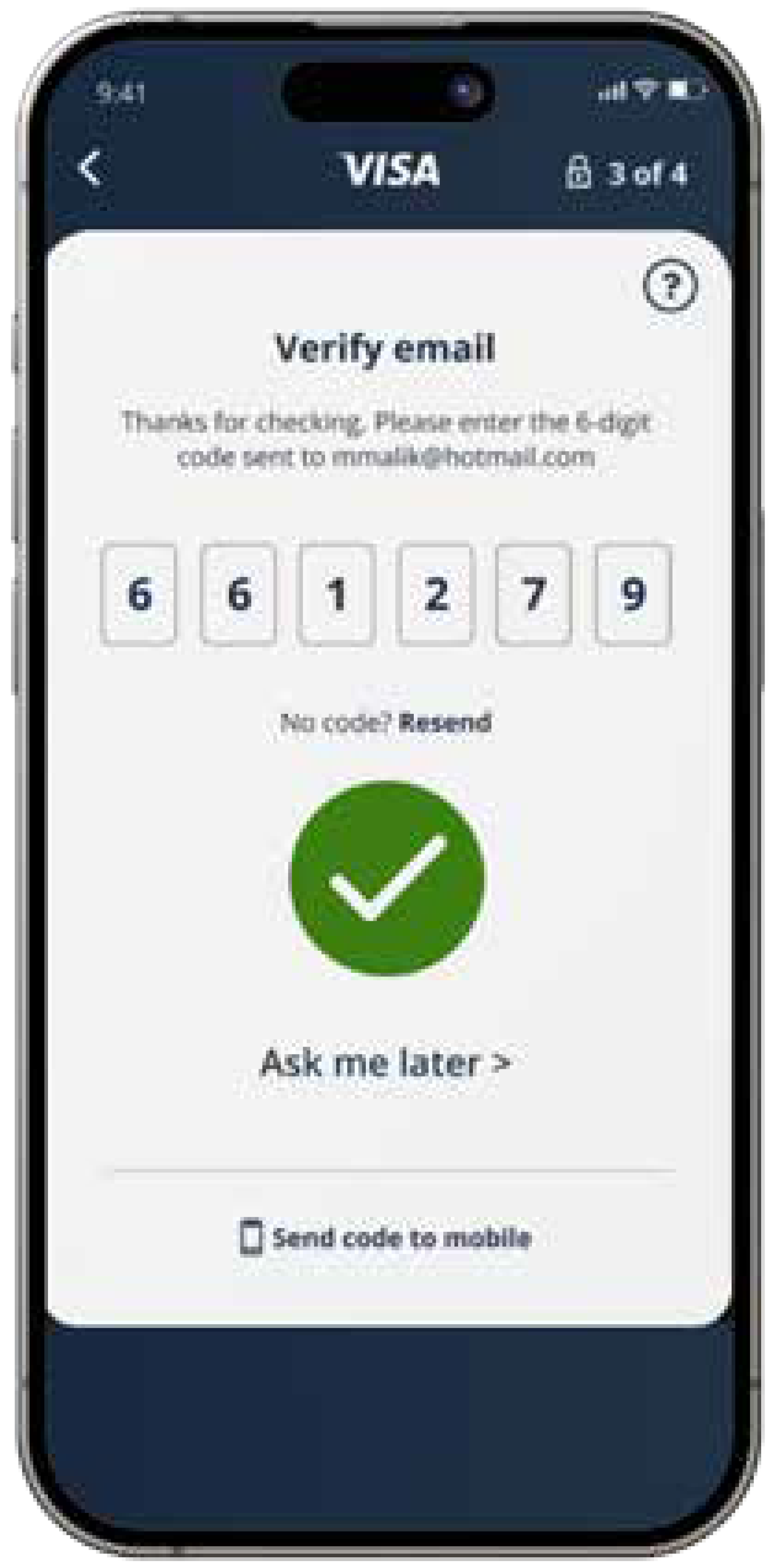
Step 3: Login
- The cardholder can log in with their email address and password or via biometrics (if enabled).
- If there are issues with login, the cardholder can select the help icon or reset their password. The cardholder will be locked out of their account for 30 minutes after the fifth unsuccessful login attempt.
- Multi-factor authentication (MFA) is required when the cardholder logs in for he first time on a new device, is resetting their password, or is adding a new membership. The cardholder can opt for MFA at every login, if desired.
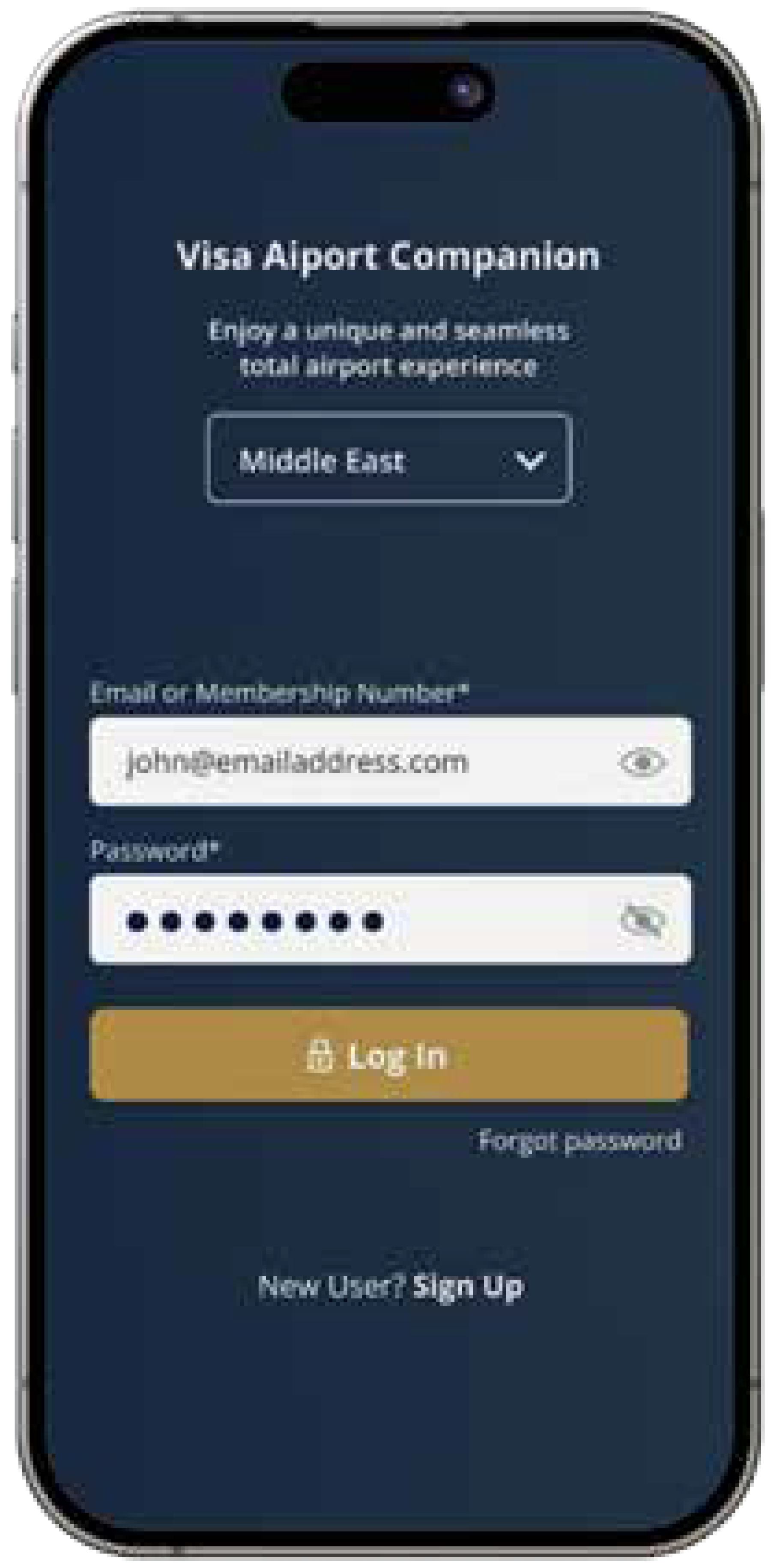
Step 4: Home
- Once logged in, a personalized welcome page is displayed where the cardholder can see their available entitlements, any terms or rules, and links to view airport lounges.
- Cardholders can see notifications in the app, indicated by a red dot on the home screen.
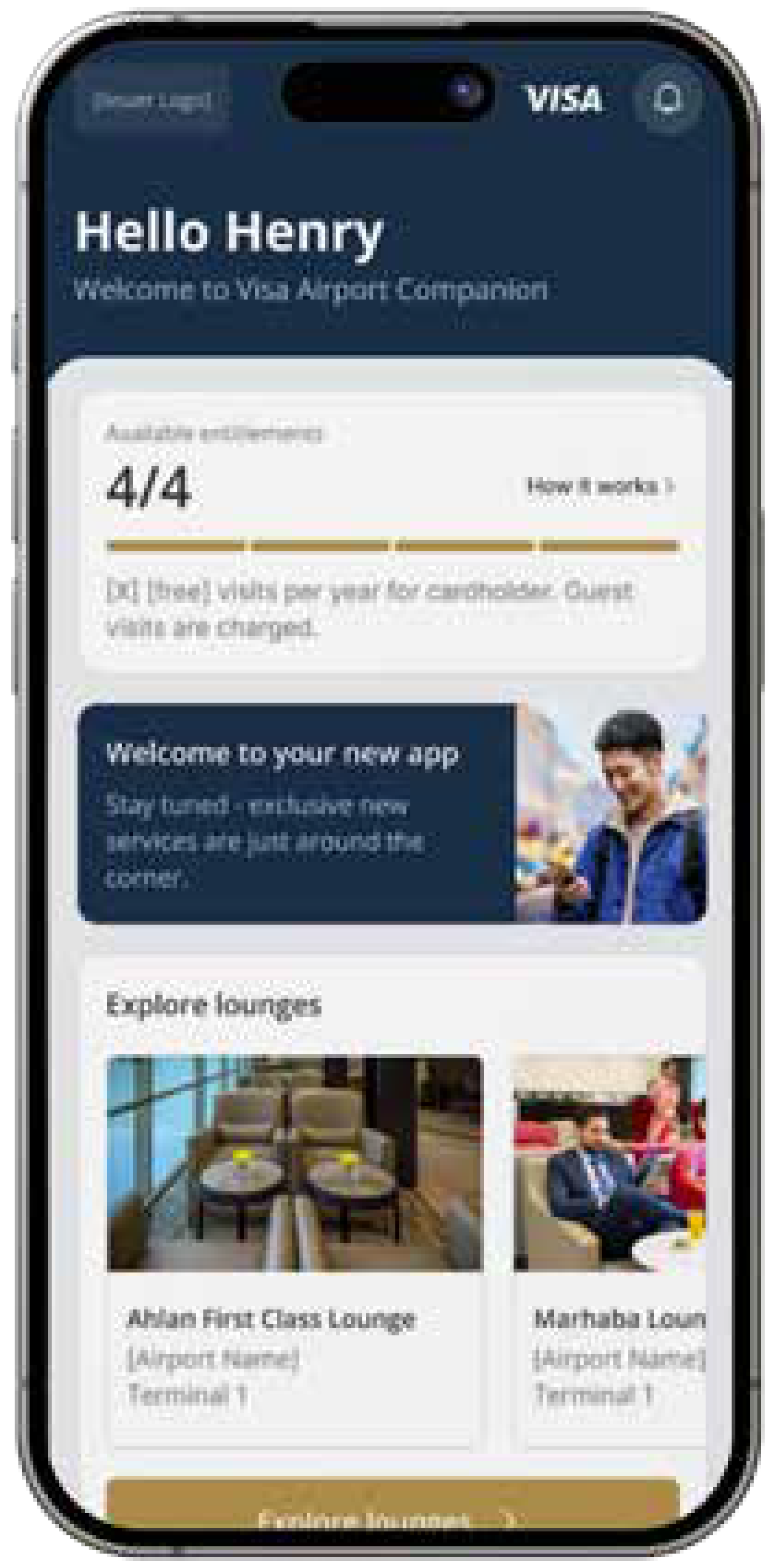
Step 5: Offline Access
- If the cardholder has enabled offline access, the app will display a notification on the home screen. The cardholder can still access their membership QR code even if they do not have mobile data / Wi-Fi access.
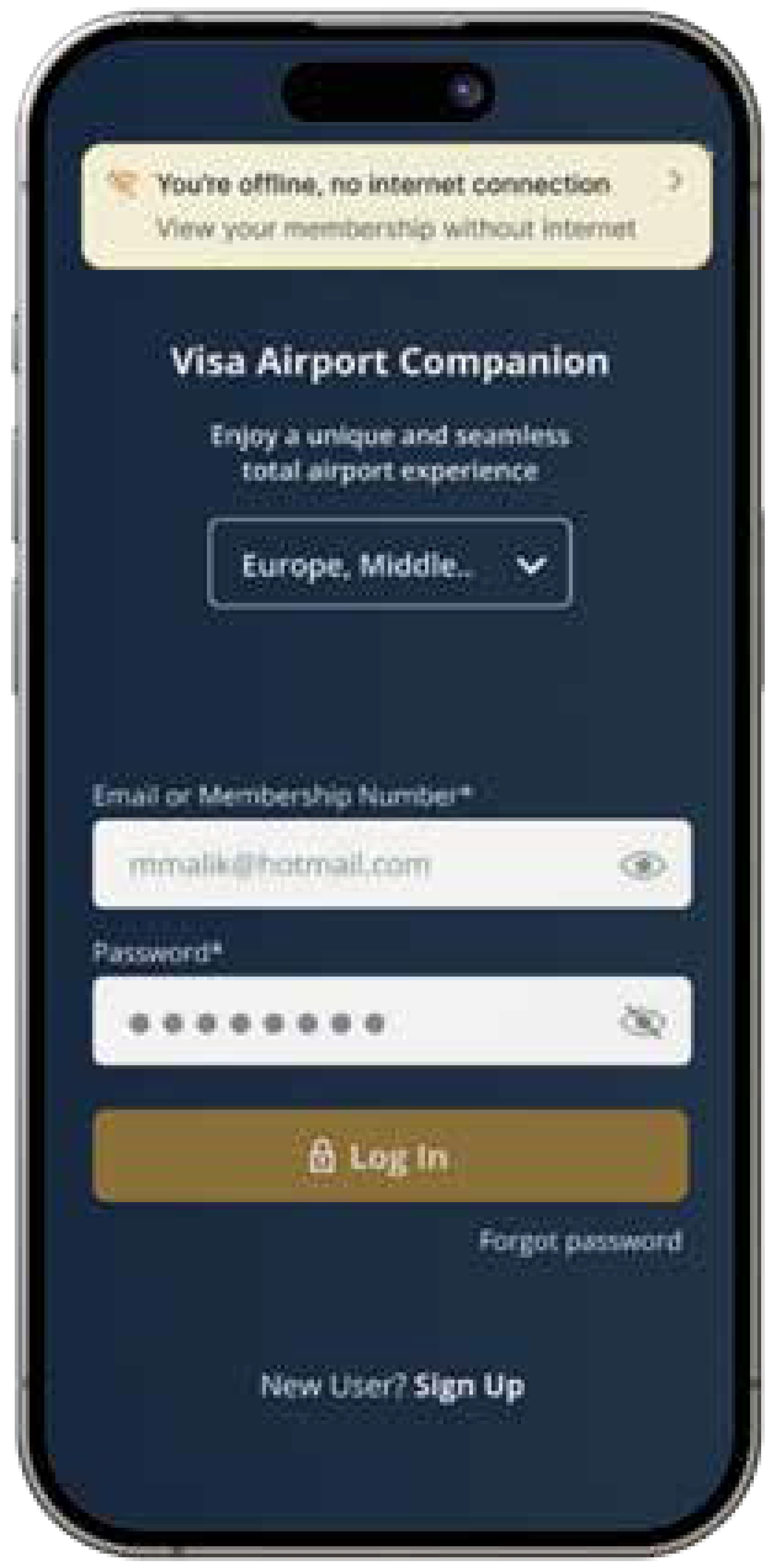
Step 6: Lounge Access
- To browse and access lounges, the cardholder clicks Explore Lounges. After selecting the airport and desired lounge, the digital membership card (QR code) will be displayed for the cardholder to scan at the lounge.
- The cardholder can also access their membership card in the Membership section of the app.
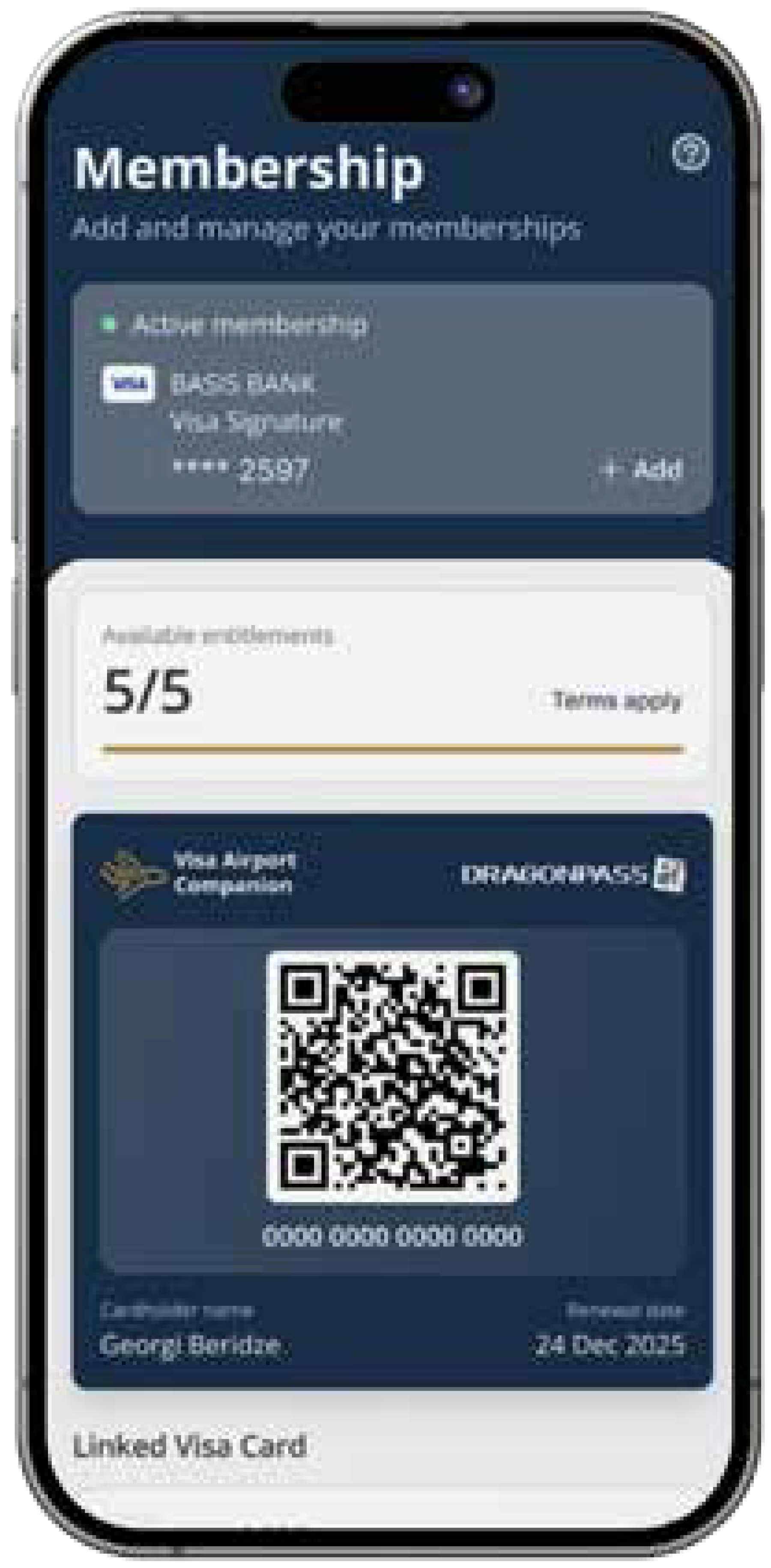
Step 7: Membership
- The cardholder can view membership details, such as available entitlements digital membership card, FAQs, and more by selecting Membership at the bottom of the screen.
- The cardholder can change or add additional eligible Visa cards to their DragonPass membership. They can switch seamlessly between memberships without needing to log in again.
- If the cardholder’s Visa card has expired, their entitlements will be locked until they update their card details.
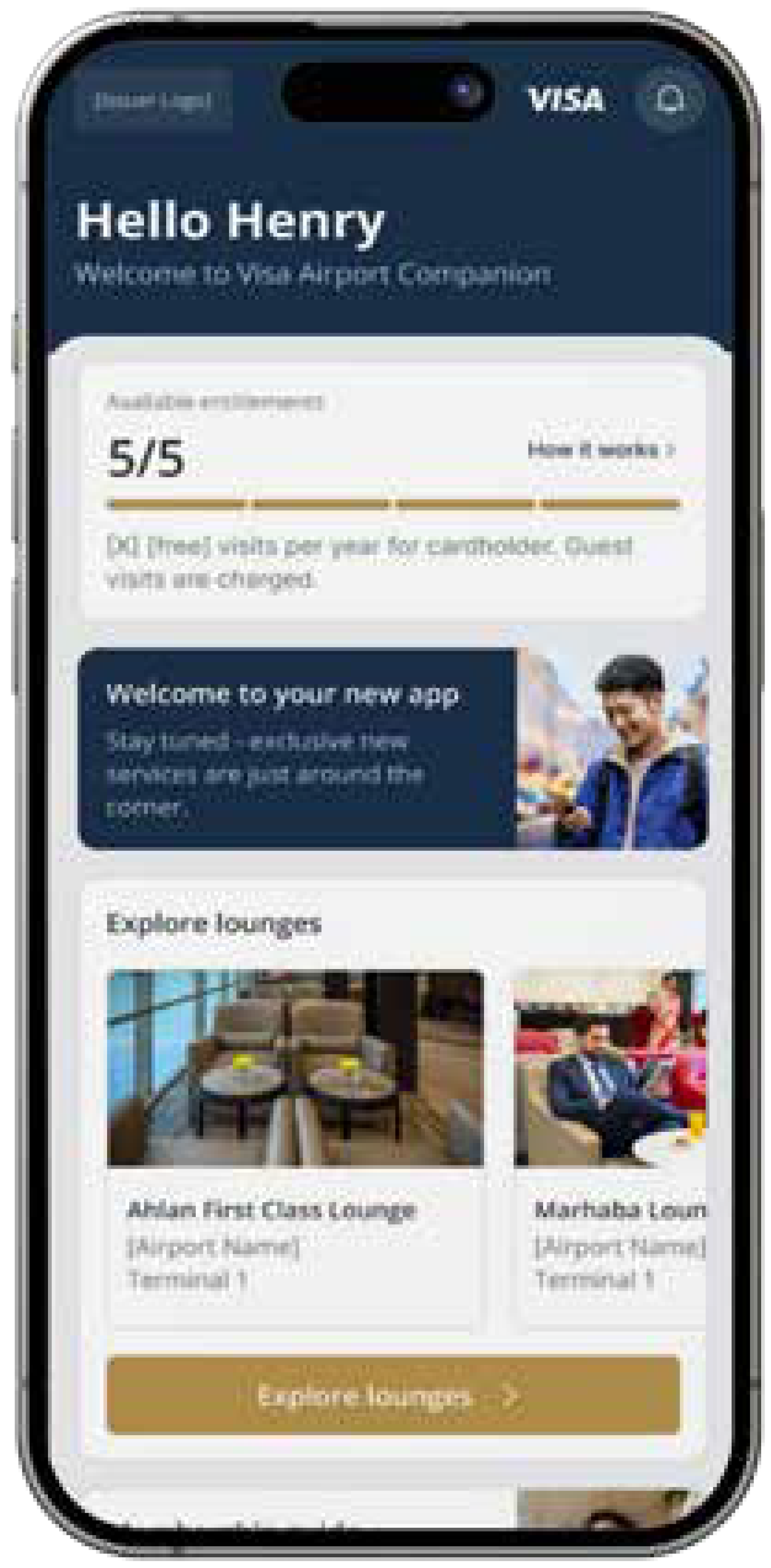
Step 8: In-app Alerts & Notifications
There are four types of alerts, indicated by color:
- Red – critical and needs immediate attention
- Yellow – important but non-urgent
- Green – communicates good news, success, or confirmation
- Gold – non-urgent information
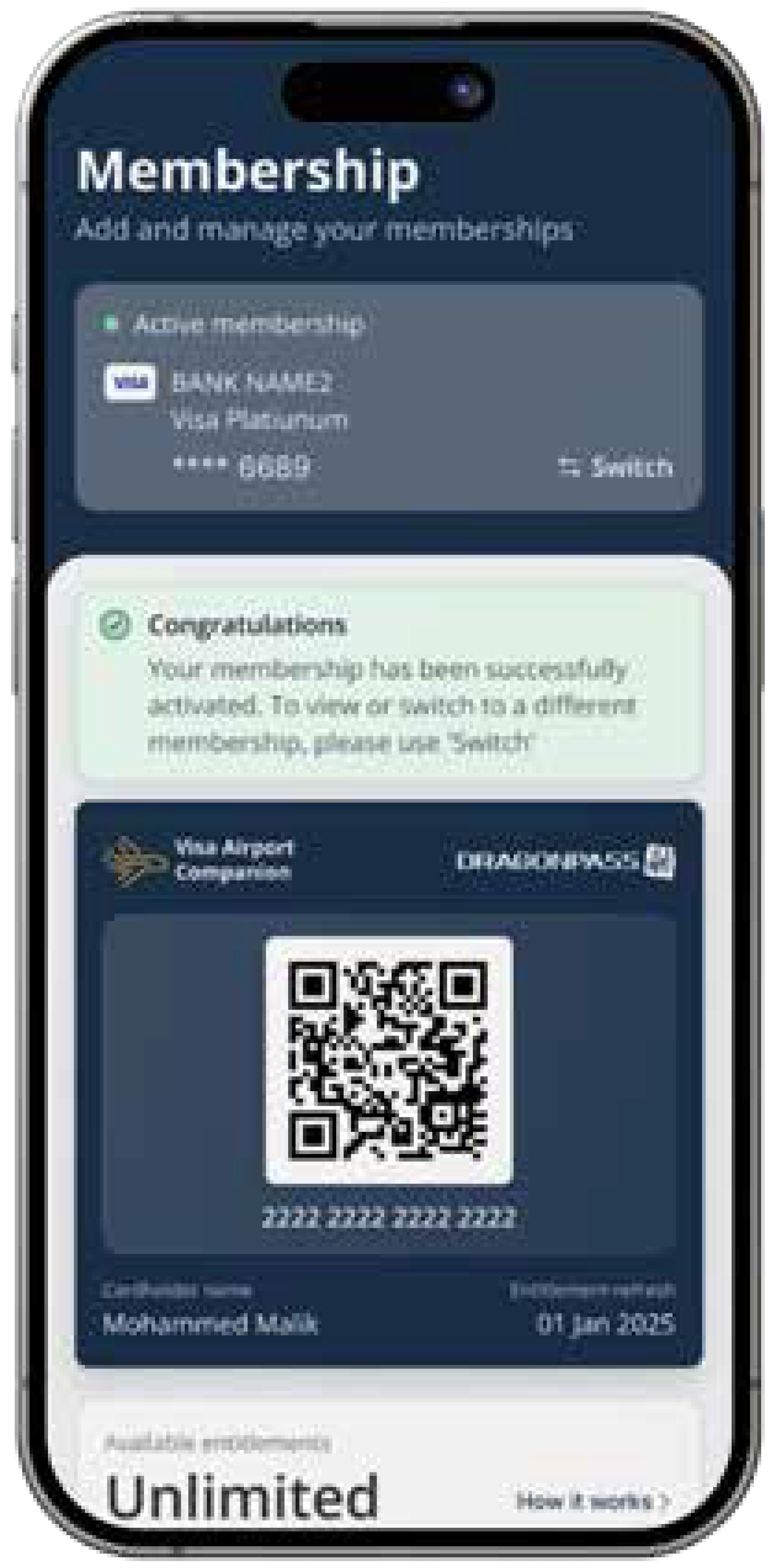
Step 9: Fair Use
- Fair use policy restricts the use of more than one entitlement in a given period. GCC and NALP cardholders are restricted from using more than one entitlement within a three-hour period.
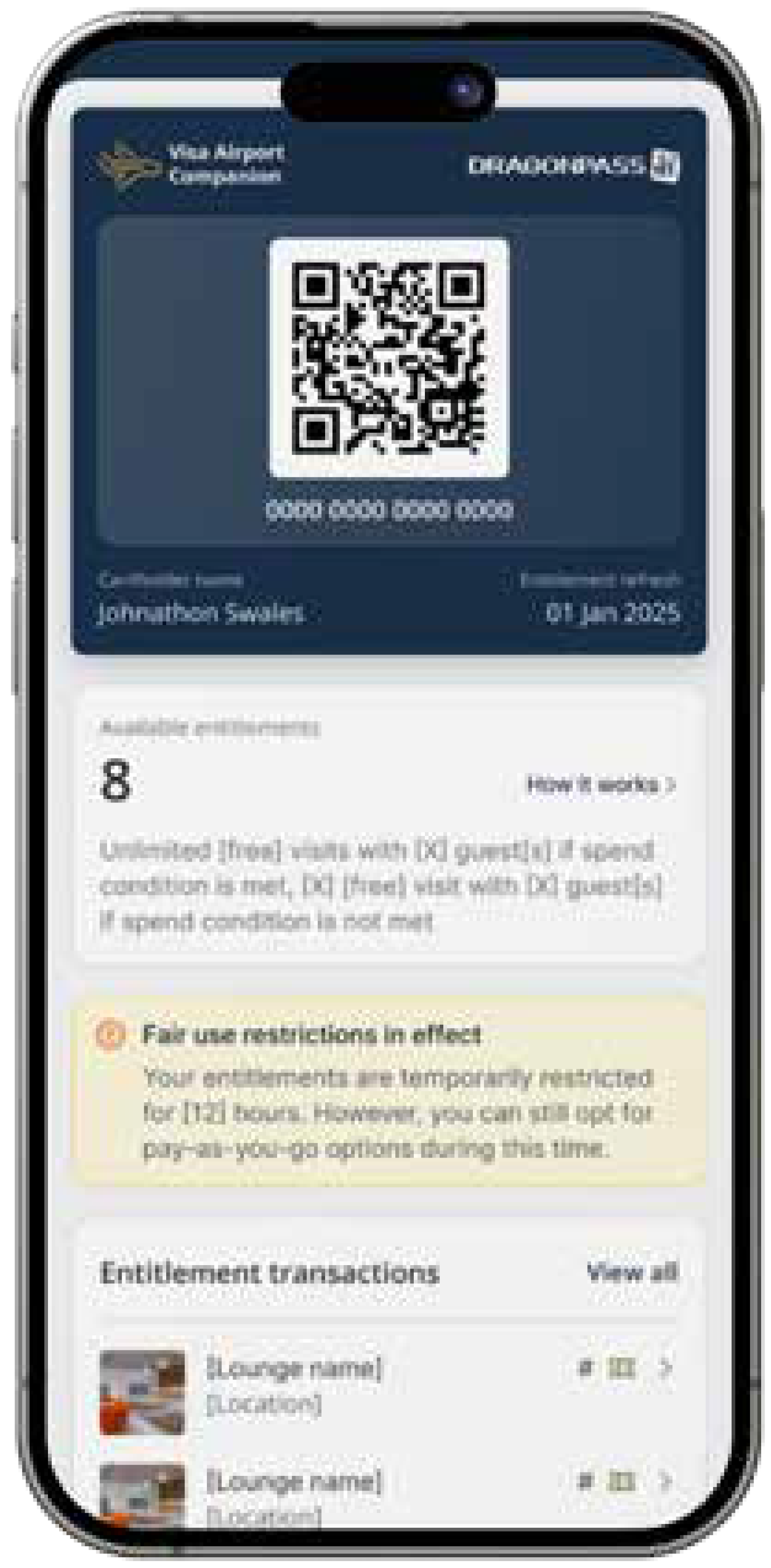
Step 10: Account & Security
- From the Account page, the cardholder can update language preferences, see past visits, access terms and conditions and FAQs, contact support, update their phone number, and more.
Note: If the cardholder wishes to change any other personal information details, they must contact Customer Support.

Who is Eligible?
Eligible cardholders include those holding specific Visa card products issued by Doha Bank in the CEMEA region.
What Cards are Eligible?
The following Visa card products are eligible for the Visa Airport Companion (VAC) program:
- Platinum
- Signature
- Infinite
- Infinite Privilege
Terms and Conditions
- Digital Access Only: The VAC program is fully digital. Cardholders must use the app to access lounges; physical cards will not be accepted.
- Fair Use Policy: Cardholders are restricted from using more than one entitlement within a three-hour period.
- Registration: Cardholders must register in the VAC app before arriving at the lounge to avoid delays.
Frequently Asked Questions (FAQs)
A: Download the app from the Apple App Store or Google Play Store, select Sign Up, and follow the instructions to enter your Visa card details and personal information.
A: No, existing lounge memberships will no longer be valid after October 1, 2024. You must register in the VAC app to access lounges.
A: Yes, you can bring guests. If you do not have complimentary guest visits, a charge of $32 USD per guest per visit will apply.
A: The VAC program is fully digital, and access to lounges requires the use of the app. Cardholders without a smartphone will not be able to use the service.
A: Use the Explore section of the VAC app to browse available lounges by selecting the desired airport or country.
A: Contact Customer Support via the Contact link in the Help section of the app for assistance.
A: No, you must register on the Visa Airport Companion App to access lounges.
A: Yes, you will need to enter your Visa card details to register on the app.
A: No, registration must be completed via the app before accessing the lounge.
A: Yes, guests are welcome. Additional fees may apply if you do not have complimentary guest visits.
A: The Visa Airport Companion App is fully digital. Without a smartphone, you cannot use this service.
A: Yes, you can add multiple eligible Visa cards to your account.
A: Each secondary cardholder must register their own account using their personal details.
A: Yes, you can enable offline access through your device’s biometrics.
A: Lounge access is subject to availability. Check the app for alternative lounges if needed.
Note:
Doha Bank’s retail, commercial and corporate products are granted at our sole discretion and are subject to the Bank’s terms, conditions and acceptance.