Doha Pay – Card Control
Card Control feature is now available with Doha Pay app. This feature allows you to manage your Visa Cards at your fingertips, activate and deactivate cards, disable E-commerce transactions with specific merchant categories, disable and set your desired daily limit for international ATM Withdrawals and POS transactions.
- Step 1: Card Control feature is available in main navigation.
- Step 2: Click on Card Control option, all the enrolled Doha Bank Visa Cards will be displayed. Select the card for setting the desire controls.
- Step 3: By default, all the Visa Cards will be in active state. You can deactivate the card through the toggle button.
- Step 3a: Upon selecting deactivate card option, a warning notification will be displayed, “Your card will be deactivated for wallet services & International Transactions. All the domestic transactions, recurring payments, loan installments, purchase returns and receiving funds will remain active even though the card is deactivated.”
- Step 3b: Click “Yes”, the card will be in inactive state.
Note: With deactivated card, you will not be able to use any wallet services. - Step 4: You can restrict your card for e-commerce transactions by moving the toggle button.
- Step 5: You can restrict your card for carrying out transactions on certain merchant category.
- Step 6: You can enable and set independent daily limits for your cards for international ATM withdrawals and POS transactions.
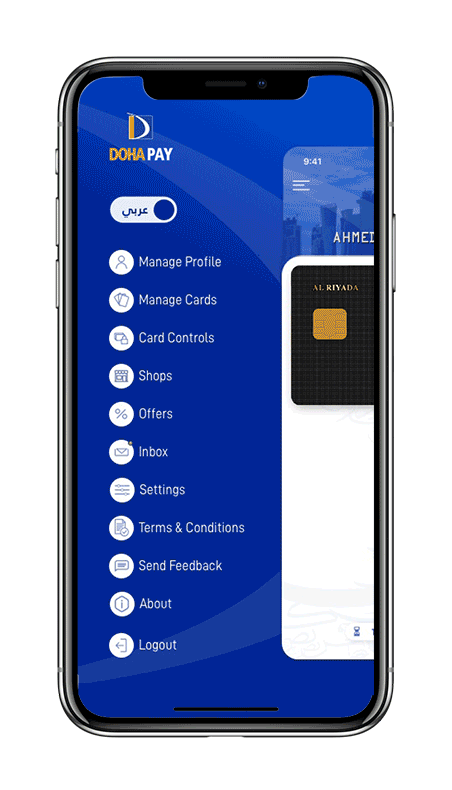
Download Your App Now
FAQ’s
Card Control enables Doha Bank customers to manage their Doha Bank Visa Cards.
The user can manage and set below controls on their Doha Bank Visa Cards:
- Activate / Deactivate Card.
- Enable / Disable eCommerce Transactions.
- Enable / Disable MCC Specific Transactions.
- Enable / Disable International ATM Withdrawal and POS Transaction.
- Set Daily limit for International ATM Withdrawal and POS Transaction.
a) Select ‘Card Control’ feature from the side menu.
b) Choose the card to set control.
c) All the controls associated with Visa Card will be displayed.
d) Now, the user will be able to set controls of their choice.
The card will be deactivated for wallet services (Scan To Pay and P2P Transfer) & International Transactions.
All the domestic transactions, recurring payments, loans installment, purchase returns and receiving funds will remain active even though the card is deactivated.
The user can enable / disable eCommerce transactions for Visa Cards by moving the toggle option placed next to eCommerce control.
Yes, the user can block/unblock specific merchant category from the Card Control menu. By default, all merchant category will be open.
Note:
In case user’s card is being replaced, then they will be required to set controls again.
Note:
Doha Bank’s retail, commercial and corporate products are granted at our sole discretion and are subject to the Bank’s terms, conditions and acceptance.



