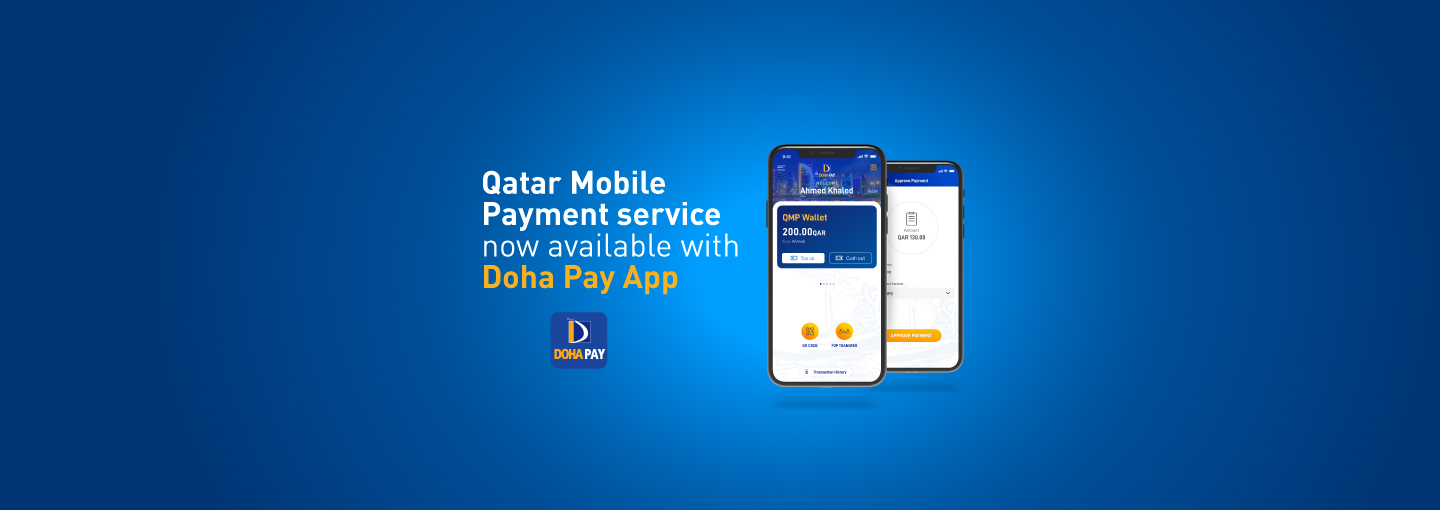Qatar Mobile Payment (QMP)
Doha Pay introduces new wallet service, Qatar Mobile Payment (QMP), which works in a principle of stored value account. The new wallet service which is interoperable allows the users to perform QR code payments and Person to Person transfers across the QMP merchants and wallet users.
How to Register
- Step 1: To register for QMP service, a user must enroll for Doha Pay by adding a Doha Bank Debit Card in the wallet.
- Step 2: A pop-up message will appear to register for QMP service, select “Register”.
- Step 3: Add “Alias Name”, once the name is successfully registered then the user will be ready to avail the QMP services.
Note: You can also register QMP wallet from “Manage Payment” option available in the menu bar.
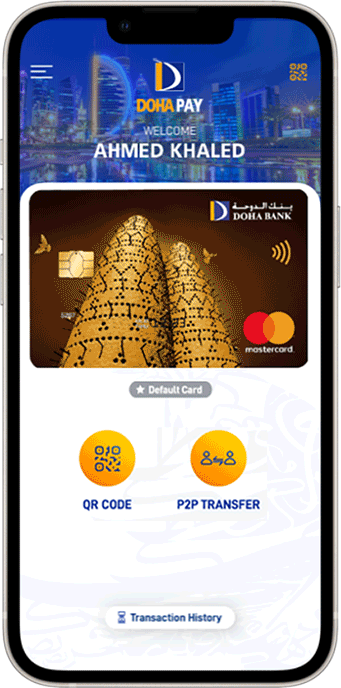
How to Top-Up
- Step 1: Select “Top-Up” option from a QMP virtual card.
- Step 2: Select a Debit Card from the drop down. Enter the amount and click, “confirm”.
- Step 3: On a successful Top-Up, the user will receive a notification and SMS.
Note: The user can view all the transaction detail under “History” tab.
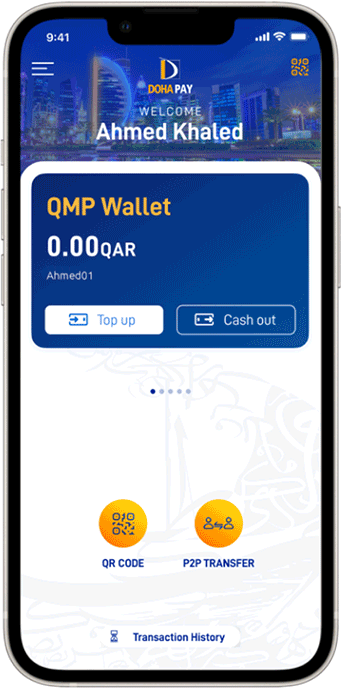
QR Code Payments
- Step 1: Select “QR Code” icon from the home screen and scan merchant QR code.
- Step 2: Select “QMP” as a ‘payment method’ and confirm the merchant details.
- Step 3: On a successful QR Code transaction, the user will receive a notification and SMS.
Note: The user can view all the transaction detail under “History” tab.
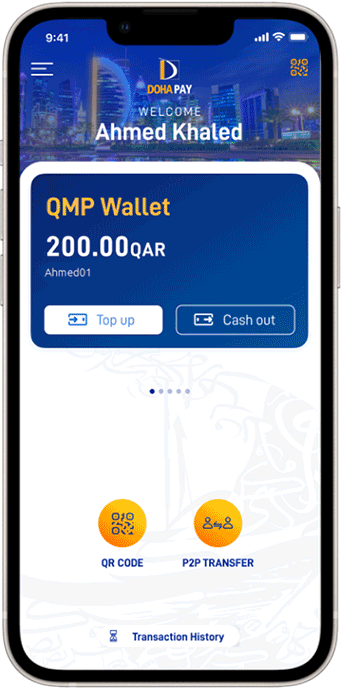
Person To Person Transfer
- Step 1: Select “P2P” icon from the home screen. From the drop-down menu, select QMP.
- Step 2: Enter beneficiary mobile number or Alias name to proceed.
- Step 3: On a successful transfer, the user will receive a notification and SMS.
Note: The sender and receiver should be registered for QMP service.

How to Cash-Out
- Step 1: Select “Cash-Out” option from a QMP virtual card.
- Step 2: Select a Debit Card from the drop down then enter amount. Once all the details are entered, click, “confirm”.
- Step 3: On a successful Cash-Out, the user will receive a notification and SMS.
Note: The user can view all the transaction detail under “History” tab.

Frequently Asked Questions (FAQs)
Changes are only applicable to customers with deposit / lien based Lulu card. If you are transferring your salary to Doha Bank, you will save 5% of your Lulu card spends in the form of Lulu points when used at Lulu Stores. If you are a deposit / lien based Lulu card customer, you will save 2% of your Lulu card spends in the form of Lulu points when used at Lulu Stores.
- Person To Person Transfer
- Scan To Pay
Note: For now, QMP service is available for Doha Bank Retail Banking Customers.
Once the user has registered for Doha Pay wallet and enrolled Doha Bank card, the user will be eligible to register for the QMP service under “Manage Payment” menu.
It’s a unique name user will use to receive funds through QMP service. The user can set Alias name using alphabets and special characters. The length of the name can be between 4 to 13 characters.
To avail QMP services, the user must Top-up the wallet. The user will select “Top-Up” option from the QMP card. All the enrolled Doha Bank Debit cards will be displayed to the user. Once the desired card is selected, the user will enter the amount and confirm. The requested funds will be transferred from debit card to QMP wallet. The user will receive a SMS once the top up is done successfully.
The user will select “Cash-Out” option from the QMP card. All the enrolled Doha Bank Debit cards will be displayed to the user. Once the desired card is selected, the user will enter the amount and confirm. The requested funds will be transferred from QMP wallet to the debit card. The user will receive a SMS once the cash out is done successfully.
The sender and receiver should be registered for QMP service. The sender can transfer funds using mobile number/Alias name of the beneficiary. After a successful payment, both the parties will receive SMS and in-app notification. The user can view all the transfer transactions under “History” menu.
Note: Sender and receiver can’t be the same.
The QR code icon will enable the user to scan the merchant QR code. The user will select “QMP” as a ‘payment option’ and confirm the merchant details. After a successful payment, the user and merchant will receive a SMS and in-app notification. The user can view all the transfer transactions under “History” menu.
Any merchant who’s accepting QMP payments.
No, the same mobile number cannot be used to register for QMP service with other Banks. Only one mobile number can be used to avail QMP service.
Note: If the user would like to register with another bank, they should use a different mobile number.
The status related to QMP payments will be displayed under “Transaction History”, under Purchases and Transfers.
| QMP Wallet – Doha Bank Customer | |
|---|---|
| Top-Up | QR 50,000 |
| Cash-Out | QR 5,000 |
- Per transaction limit is QR 10,000.
- Daily Limit QR 50,000.
- Per transaction limit is QR 10,000.
- Daily Limit QR 50,000.
Note:
For any queries or dispute, the user can contact Customer Service on +974 44456000 or email Hellodoha@dohabank.com.qa
Note:
Doha Bank’s retail, commercial and corporate products are granted at our sole discretion and are subject to the Bank’s terms, conditions and acceptance.