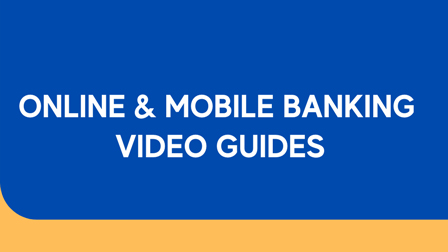DBank Online
Stay Connected | Anytime, Anywhere
DBank Online is the secure internet banking service from Doha Bank that provides you with the convenience to do your banking from the comfort of your home or office.
We highly recommend you to register online for this service soon after establishing your relationship with us. By doing so, you will enjoy a wide range of capabilities that will assist you to manage your finance and personal needs.
What DBank Online can do you for?
- Single view of financial dashboard, analytics and graphs.
- Transfer funds between your own account and other Doha Bank accounts.
- Debit and Credit Card Activation.
- Settle credit card and AMEX card payments.
- International Money Transfer to 200+ countries.
- Send money to anyone in Qatar through Doha Bank ATMs by entering their mobile number (learn more on DCardless facility).
- Perform transfers using Western Union.
- Pay utility bills.
- Settle school fees.
- Purchase talk-time vouchers.
- View statements for Accounts, Cards & Loans.
- Register for account & credit card e-statements.
- Message center for enquiries and assistance.
- Quick Tools (Exchange Rate calculator, Search feature, Last 3 days SMS).
How to register?
You can self-register for this service by following the below guidelines. Remember to keep your account and debit card information handy with you before starting off with the registration process.
Registration steps:
You can self-register for DBank Online in 3 simple steps.
- Visit www.dohabank.com and click on ‘Register’ located under Login.
- Step 1: Enter preferred Username, Account and ATM details and follow the wizard.
- Step 2: Enter one time password (eOTP) which you will receive on your registered mobile number and email address.
- Step 3: Upon entering the eOTP onto the screen; you will receive a temporary DBank Online login password on your registered mobile and email address.
Click on “Register” to start registration process.
Login Porcess:
- Visit www.dohabank.com.
- Click on Personal Banking Login.
- Enter your Online Banking login credentials.
- Enter the OTP to authenticate the login.
- Logged in successfully.
What is One Time Password (eOTP)?
eOTP stands for electronic one time password and has been introduced as a second security authentication factor by Doha Bank to protect your account from online fraud. eOTP is a system generated numeric code sent to your registered mobile number and email address with Doha Bank and is valid for 20 minutes.
What if eOTP is not received?
There can be two (2) scenarios in which eOTP can be delayed or not received:
- Delay from your telecom provider’s end – We regret such situations and request you to try using the service again after a short while.
- You may have changed your contact details and haven’t advised us of the same – We request you to kindly update us on such changes at the earliest opportunity to avoid any inconvenience.
Forgot Password?
Online banking retail customers can re-generate a new password by following the below given steps:
- Visit www.dohabank.com and click on Personal Banking Login located under Login.
- Click on Forgot password for ‘Retail’ customers.
- Enter Username and Customer Number and follow the wizard.
- Enter one time password (eOTP) which you will receive on your registered mobile number and email address.
- Upon entering the eOTP onto the screen; you will receive a temporary DBank Online login password on your registered mobile and email address.
Is online banking secure?
We maintain high security standards and procedures to help prevent unauthorized access to confidential information. Our online banking service has a dual authentication approach meaning users need to clear two levels of security in order to access the service. This dual level authentication approach is widely accepted as industry best practice. This will safeguard both your confidential banking information and your money.
For security reason, please remember not to disclose or write down your password.
Terms and conditions apply.
Note:
Doha Bank’s retail, commercial and corporate products are granted at our sole discretion and are subject to the Bank’s terms, conditions and acceptance.